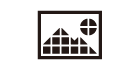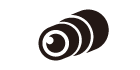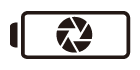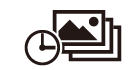EX-ZR65

- Past Model
EX-ZR65
- Past Model



Features
More than enough easy and enjoyable options for taking selfies and group shots
ZR65 simplifies selfies or group selfies by showing you how you look, in the tilting LCD. Because it’s compact, you can quickly take it out and snap shots whenever and wherever there’s a gathering of friends and family. You can even share those precious moments with absent friends by uploading your recorded images to SNS sites via smartphone. And faces look vibrant and beautiful, from the resolution that only a camera can offer. When taking pictures is fun, the time you enjoy with your family and friends is even more enjoyable.
[ EXILIM Auto Transfer ] Auto send images to your smartphone at the press of a shutter button


You can “Auto Send” captured images to your smartphone simply by taking pictures as you usually do. Your images are sent directly to your smartphone, even when it’s tucked away in your bag.
- May not be possible depending on the communications environment or the smartphone model to be connected.

- Requires installation of smartphone specific app “EXILIM Connect”.
- Bluetooth ® low energy compatible smartphone required.
Easily send images using QR Code
A QR code is displayed when you select an image using the One Time Share function. By loading the QR code onto your smartphone, you can easily share images there and then, without being asked to install an app or providing contact information.
Picture information of the QR codes is saved. They can then be printed and sent, uploaded to SNS, or used in various other ways.
Auto Send only images that contain faces
Auto Send *1 only the images taken with Face Detection *2 to a smartphone. With the Tilt-type LCD open, you can also Auto Send only selfies taken with Face Detection. This is handy for sharing images taken together with friends.
- *1 Must be set up first.
- *2 Face Detection must be [On].
[ Highlight Movie ] Automatically creates full-scale movie footage
Automatically creates a movie from the still or video footage you shoot. The camera automatically selects the best contents using our unique algorithms that incorporate editing techniques of professional movie creators. So you can look back on your memorable experiences via a digest in story format.
Taking selfies is “straightforward” with the Front Shutter button
The ZR65 features a shutter button on the front of the camera body. This means you can hold the camera out lengthwise with the lens trained on yourself and easily release the shutter with your thumb.
Have fun taking groups shots with hands-free
The ZR65’s Motion Shutter feature senses the movement of your hand when you wave at the camera and activates the shutter release timer. This convenient feature leaves your hands free to pose and take selfies or group shots with your camera placed at a distance from yourself.
Newly evolved Make-up Mode for refined beauty
The ZR65 can automatically recognize the faces of subjects in a frame and express their skin tone in brighter and smoother tones. You can easily adjust your preferences for both “Skin Tone” and “Smooth Skin” to automatically apply the finishing touches to enhance your captured images in any way you like. Moreover, the ZR65 features a Make-up BKT (Bracketing) function that rapidly takes three shots of varying “Skin Tone” make-up effects with a single press of the shutter button. This means you capture not only the image that you specified in your “Skin Tone” setting, but also two distinct images taken at levels above and below that setting to provide you with a selection of best shots.
- Bluetooth ® word mark and logo are registered trademarks of Bluetooth SIG, Inc. and any use of these marks by CASIO COMPUTER CO., LTD. is under license. All other trademarks and trade names are the property of their respective owners.
- The Wi-Fi CERTIFIED Logo is a certification mark of the Wi-Fi Alliance.” should be used in addition to the appropriate notice symbol to indicate that the Wi-Fi Alliance owns the Logo.
- iPhone is a trademark of Apple Inc. registered in the United States and other countries.
- App Store is a service mark of Apple Inc.
- IOS is a trademark or registered trademark of Cisco Systems, Inc. registered in the United States.
- Google PLAY is a trademark of Google Inc.
- Android is a registered trademark of Google Inc.
- QR Code is a registered trademark of DENSO WAVE INCORPORATED.
All images shown here are simulations for explanatory purposes only.
Actual images may appear different from those shown here. Designs and specifications are subject to change without notice.