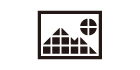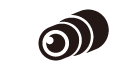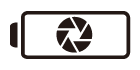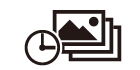EX-ZR5100

- Past Model
Features
The customizable Make-up Mode lets you decide what is meant by “beautiful skin”
The make-up function has evolved even further to provide images portraying the ideal beauty of the skin that women seek, together with the desired skin tone and smoothness. Make-up effects that not only provides a brightness to the skin but also a fresh, vivacious tint to express smooth and natural beauty has been achieved. Features that are three-dimensionally defined with great clarity ensure images that portray the true charm of women.
[ Make-up Art ] Turn beautiful skin and incredible backdrops into gorgeous works of art
Take even more colorful selfies when you come across a beautiful backdrop during your travels
Enhance your skin’s beauty and create an artistic backdrop, all in a single shot
Shoot professional-looking SLR-style shots with blurred backgrounds
[ Super wide-angle 19-mm * lens ] Captures everyone and the scenery widely and beautifully
A super wide-angle 19-mm
*
lens with outstanding resolution and a high-performance filter enables stunning wide shots. Easily fit everyone and the background in the wide image area, and shoot more freely without worrying about the angle of view.
Put yourself in front of dynamic scenery and shoot stunning selfies by hand. It can even beautify your face and legs.
- Converted to 35mm film format.
[ EXILIM Auto Transfer ] Auto send images to your smartphone at the press of a shutter button


You can “Auto Send” captured images to your smartphone simply by taking pictures as you usually do. Your images are sent directly to your smartphone, even when it’s tucked away in your bag.
- May not be possible depending on the communications environment or the smartphone model to be connected.

- Requires installation of smartphone specific app “EXILIM Connect”.
- Bluetooth ® low energy compatible smartphone required.
Easily send images using QR Code
A QR code is displayed when you select an image using the One Time Share function. By loading the QR code onto your smartphone, you can easily share images there and then, without being asked to install an app or providing contact information.
Picture information of the QR codes is saved. They can then be printed and sent, uploaded to SNS, or used in various other ways.
Send images quickly from the PLAY screen
Images can be sent directly from the PLAY screen; no smartphone pairing required.
- Only one file can be sent at a time (or all files in a CS group).
Auto Send only images that contain faces
Auto Send *1 only the images taken with Face Detection *2 to a smartphone. With the Tilt-type LCD open, you can also Auto Send only selfies taken with Face Detection. This is handy for sharing images taken together with friends.
- *1 Must be set up first.
- *2 Face Detection must be [On].
- Bluetooth ® word mark and logo are registered trademarks of Bluetooth SIG, Inc. and any use of these marks by CASIO COMPUTER CO., LTD. is under license. All other trademarks and trade names are the property of their respective owners.
- “The Wi-Fi CERTIFIED Logo is a certification mark of the Wi-Fi Alliance.” should be used in addition to the appropriate notice symbol to indicate that the Wi-Fi Alliance owns the Logo.
- iPhone is a trademark of Apple Inc. registered in the United States and other countries.
- App Store is a service mark of Apple Inc.
- IOS is a trademark or registered trademark of Cisco Systems, Inc. registered in the United States.
- Google PLAY is a trademark of Google Inc.
- Android is a registered trademark of Google Inc.
- QR Code is a registered trademark of DENSO WAVE INCORPORATED.
All images shown here are simulations for explanatory purposes only.
Actual images may appear different from those shown here. Designs and specifications are subject to change without notice.