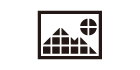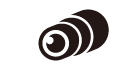EX-FR100CA

- Past Model
EX-FR100CA
- Past Model

Features
[ Multi Camera Mode ] Double your fun by shooting with two cameras at once
Add another camera, and operate them both with the controller. By shooting with two cameras, you can capture the same scene from multiple viewpoints. By combining a FR100CA with a FR100 or a FR200, you can enjoy multi-angle shooting, doing whatever occurs to you, and capture images like nothing else you’ve ever seen.
- Update the camera's firmware to the latest version.
-
Multi Camera Mode can be used within below cameras.
♦ EX-FR100/ EX-FR200 - Multi Camera Mode is not available for FR100L.
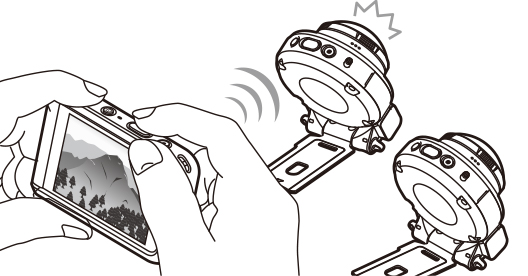
You can switch viewpoint between cameras whenever you like.
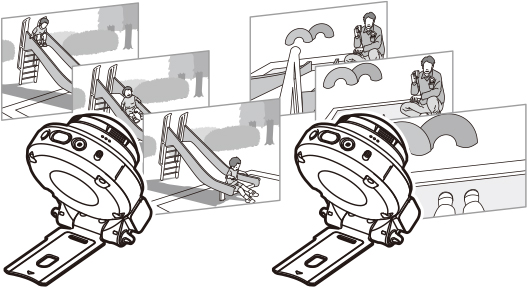
Using two cameras, you can take snapshots or movies at fixed intervals.
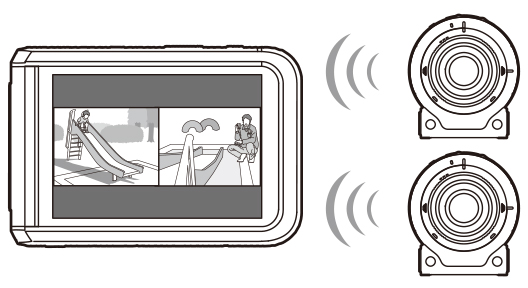
Snapshots and movies shot on two cameras can be played back at the same time.
[ Super Wide Angle & Super Wide Angle ]
Simultaneously record via the camera attached to your head and another next to the flag. Combine the footage of the frantic rush for the flag with footage from your own point of view. The action truly comes to life!
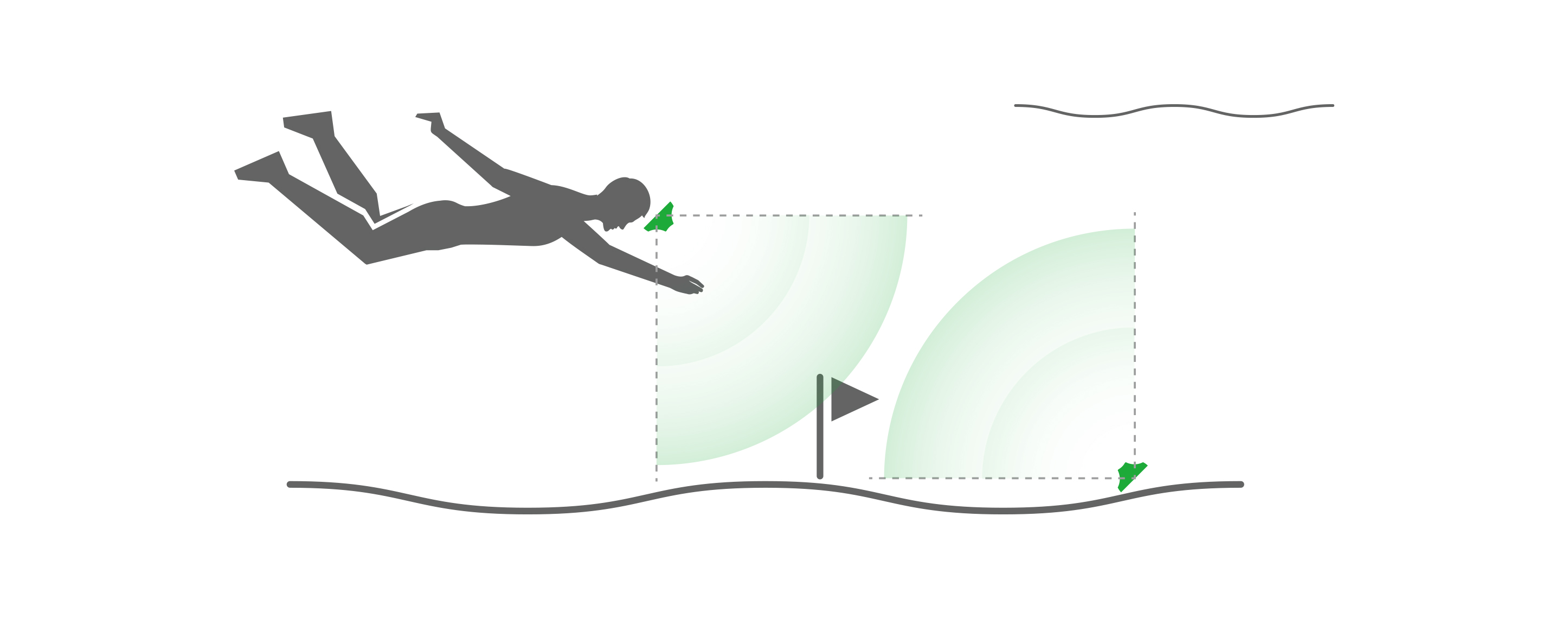
[ Super Wide Angle & Dome View ]
Use two cameras to record from different angles underwater to capture a magical, dream-like world. Footage recording the whole adventure world around you with beautiful wide-angle shots will become an unforgettable memory.
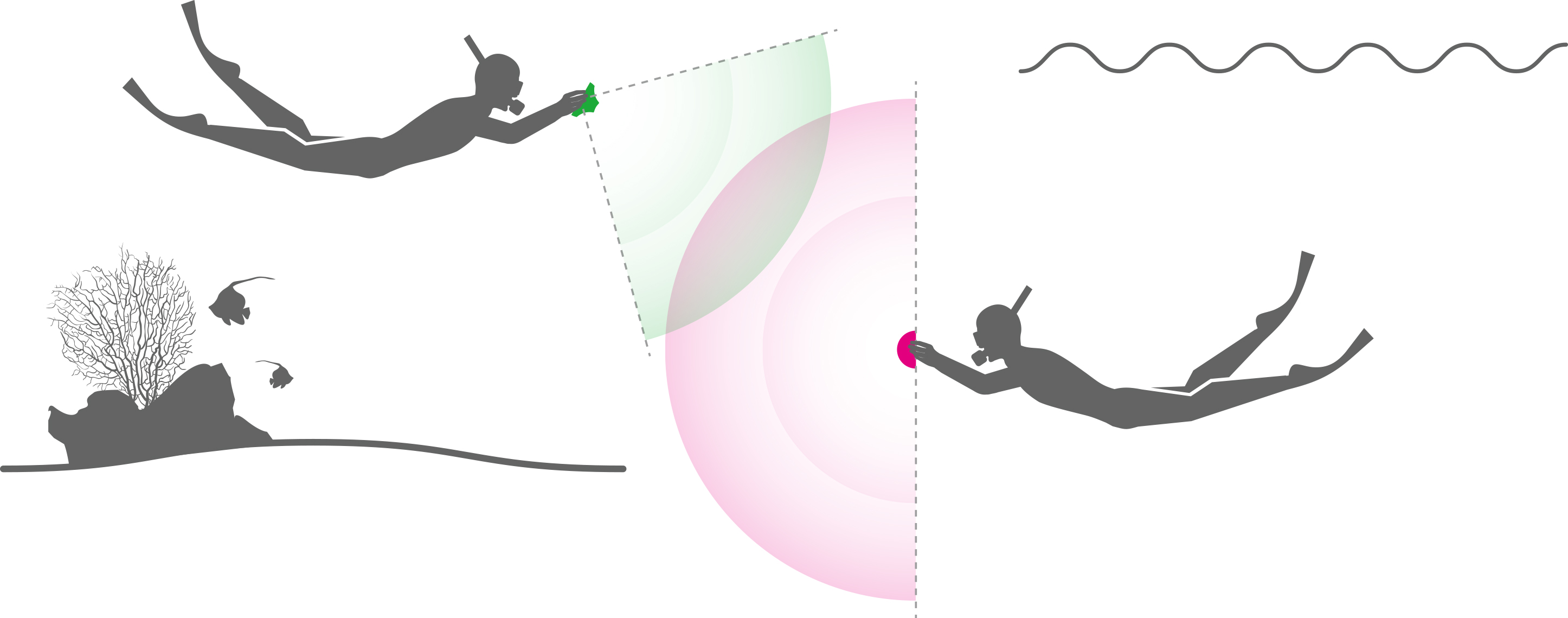
[ EXILM Connect ] Make shooting available while looking at your smartphone’s screen.
Use Wi-Fi to connect FR100CA and your smartphone with “EXILIM Connect” app installed, then you can take pictures from the smartphone.
Shooting mode
After connect FR100CA and your smartphone with “EXILIM Connect”, 3 shooting modes are available for setting.
♦ Auto ♦ Premium Auto Pro ♦ High-speed Continuous Shutter (Including Prerecord Continuous Shutter)
Movie shooting
Movie shooting is available for FHD, STD and HS240.

- App may not work on some smartphone models.
- Check Google Play or App Store for OS versions that are compatible with the app.
- App specifications and system compatibility are subject to change without notice.
[ EXILIM ALBUM ] A smartphone app that makes images and movies more enjoyable after being taken.
This app lets you compile your own still images and movies to create an album on your smartphone. It can also automatically select highlights from your stills and movie footage, and then display them in a timeline, or create a movie montage for you.

- App may not work on some smartphone models.
- Check Google Play or App Store for OS versions that are compatible with the app.
- App specifications and system compatibility are subject to change without notice.
Use screen-touch gestures to view desired areas. Re-experience the atmosphere of the adventure
Display two pictures taken with simultaneous shooting to one screen. When you select the area you want to view, the view is changed to Full-screen display.
[ Highlight Timeline ] Review highlights of the day, in a timeline
Timeline creation is automatic
Still images and movies showing highlights of the day are automatically selected from your album, and displayed in a timeline with background music. As on a social networking site, you can scroll up and down the timeline as you look back at the day’s events. You can also display individual images by tapping the screen.
Easy sharing
Once a highlight timeline has been created, you can export it as an automatically-scrolling movie, and save it on your smartphone. You can also upload it to social networking sites to share with everyone.
- Highlight timelines can be saved or shared on the following devices: iPhone 5s or higher running iOS 9 or higher, iPad Air or higher running iOS 9 or higher, Android device running Android 5.0 or higher.
- Bluetooth® word mark and logo are registered trademarks of Bluetooth SIG, Inc. and any use of these marks by CASIO COMPUTER CO., LTD. is under license. All other trademarks and trade names are the property of their respective owners.
- “The Wi-Fi CERTIFIED Logo is a certification mark of the Wi-Fi Alliance.” should be used in addition to the appropriate notice symbol to indicate that the Wi-Fi Alliance owns the Logo.
- iPhone and iPad are trademarks of Apple Inc. registered in the United States and other countries.
- App Store is a service mark of Apple Inc.
- IOS is a trademark or registered trademark of Cisco Systems, Inc. registered in the United States.
- Google PLAY is a trademark of Google Inc.
- Android is a registered trademark of Google Inc.
All images shown here are simulations for explanatory purposes only.
Actual images may appear different from those shown here. Designs and specifications are subject to change without notice.