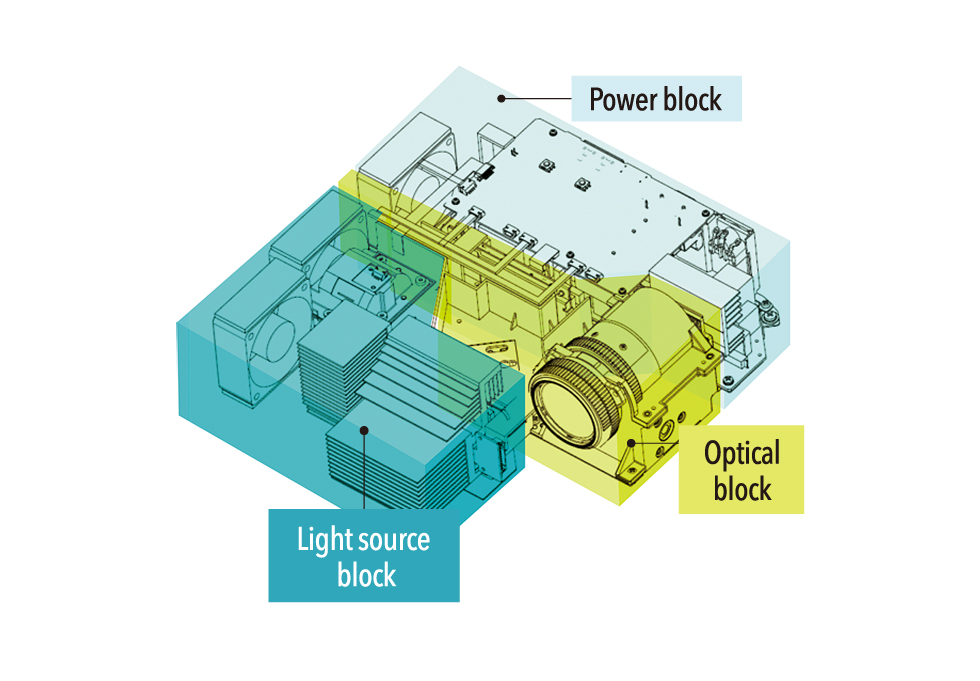Instant ON & OFF
Attain maximum brightness as fast as 5 * seconds after switching on the projector. Amazingly, Casio projectors requires no cooling down time.
- As little as 8 seconds with slim models.
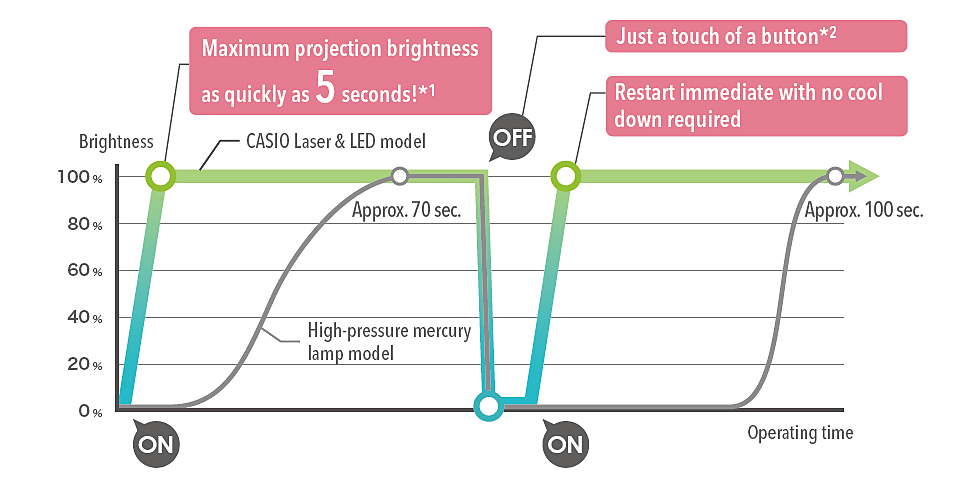
- *1 Slim models as quickly as 8 seconds.
- *2 Supported models: Core, Advanced, and Ultra Short-Throw models.
The wide angle zoom lens enables installation in more variety of places.
- Magnification differs depending on the model.
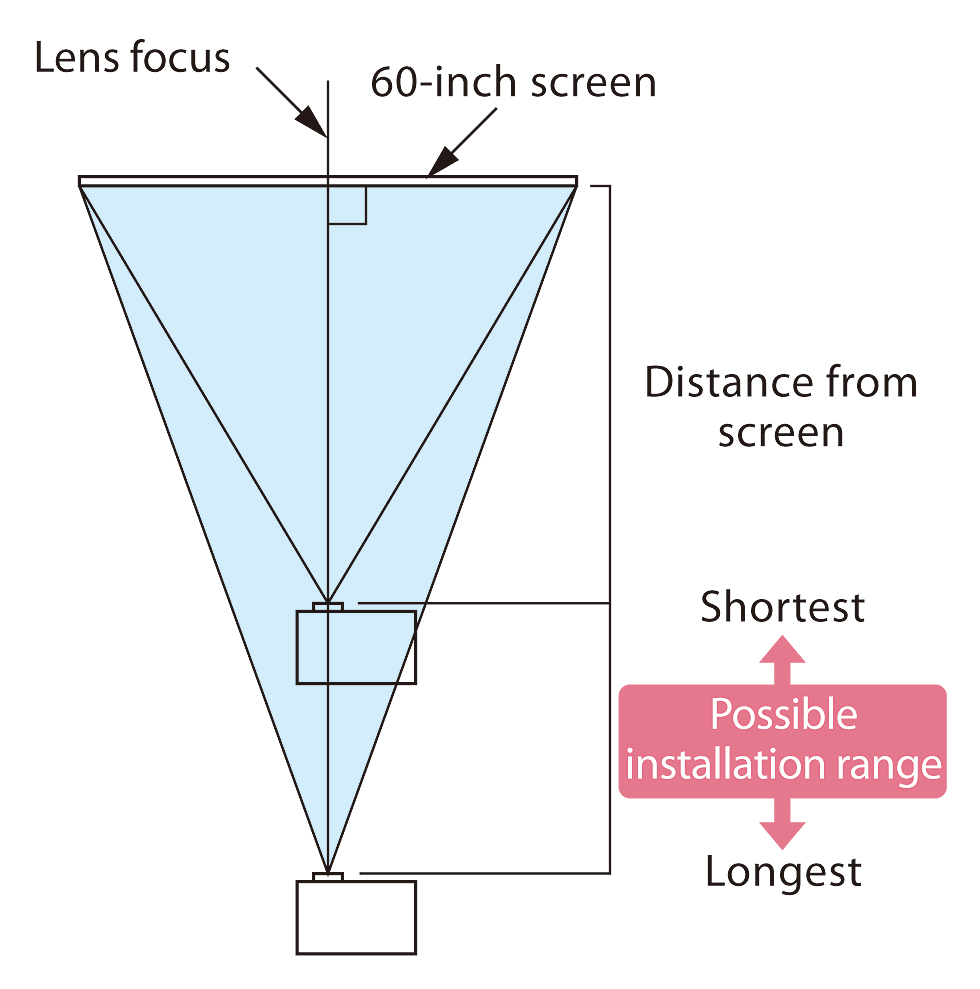
Possible distances from the screen when projecting onto a 60-inch screen
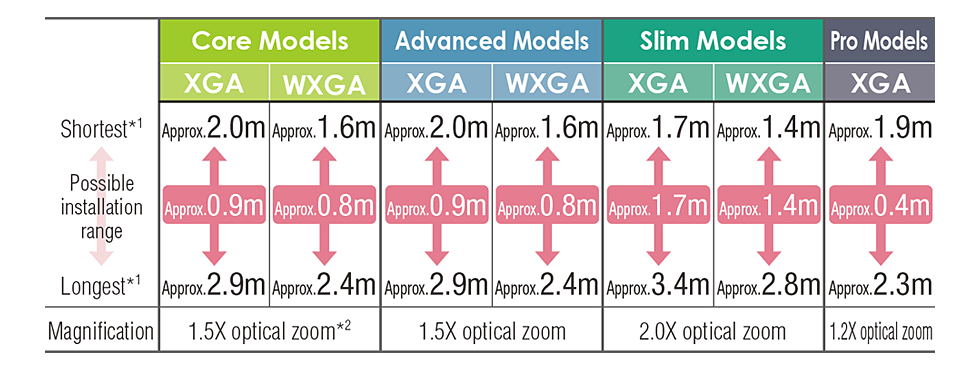
- *1 Distance from screen.
- *2 XJ-V1/V2: 1.1X optical zoom; 1.8m˜2.0m distance.
Wireless communication (IEEE802.11b/g) with Windows® PCs can be connected using the wireless adapter. The system supports simultaneous projection from up to four terminals (four split-screen display) and simultaneous connection with up to 32 terminals. Software for wireless communication with Macintosh® is available for downloading on the CASIO Web site

Network Connection
Wireless communication (IEEE802.11b/g) with Windows® PCs can be connected using the bundled wireless adapter. The system supports simultaneous projection from up to four terminals (four split-screen display) and simultaneous connection with up to 32 terminals. Software for wireless communication with Macintosh® is available for downloading on the CASIO Web site
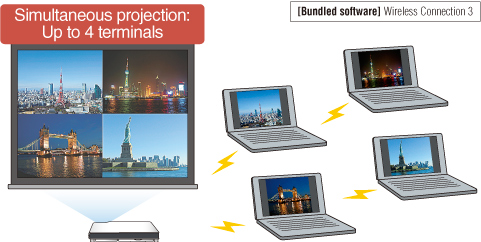
C-Assist
CASIO’s original C-Assist dedicated app enables users to conduct wireless operations and presentations with smart devices such as smartphones or tablets. This frees them to adopt sophisticated operation styles that can enhance their presentations’ impact and persuasiveness.
Wireless presentation
Projection by intuitive operation is a simple matter of opening a file with the dedicated app and tapping the page to be projected. A draw mode is provided, moreover, that permits users to write or draw on a projected image and save the result as image data.
Wireless camera
Real-time projection of photos is enabled by activating the camera function with the dedicated app. This enables use of a mobile device as a hand-held document camera, which proves helpful for projecting 3D objects in real-life circumstances.
Browser projection
Operators can project Website images by using a dedicated app to call up a browser. They can input URLs directly or access sites with bookmarks, and then share the contents of accessed sites on a large screen.
Simple remote to PC
Remote control is enabled by accessing a PC with a dedicated app. Digital contents can be manipulated on the PC by touch screen or keyboard to control projected images from a remote location. This function significantly broadens the scope of available presentation styles.
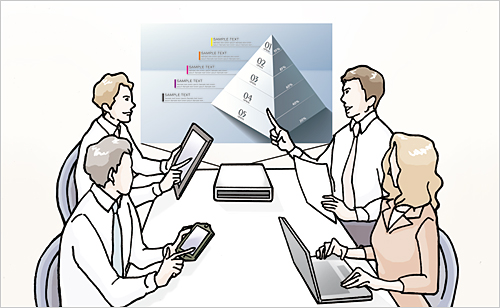
A DC 5V/2A power supply can be provided through a USB terminal. The HDMI terminal can be used to enable operation with a wide range of screen mirroring device without an external power source, expanding the range of uses for the projector.
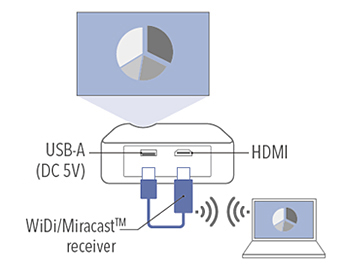
Media player function
The projector body is equipped with a USB 2.0 host function that enables projection of presentation materials saved in a commercially available USB memory. Not only moving and still images, but also PowerPoint files with animation effects, can be displayed after conversion with free software EZ-converter FA available at CASIO web.
Compatible file formats
•Still images: JPEG, BMP, PNG, GIF •Moving images: AVI, MOV, MPEG-4, H.264
Bundled software
•EZ-Converter FA: Enables users to convert PowerPoint files to a format compatible with this equipment, including animation effects.
OS support
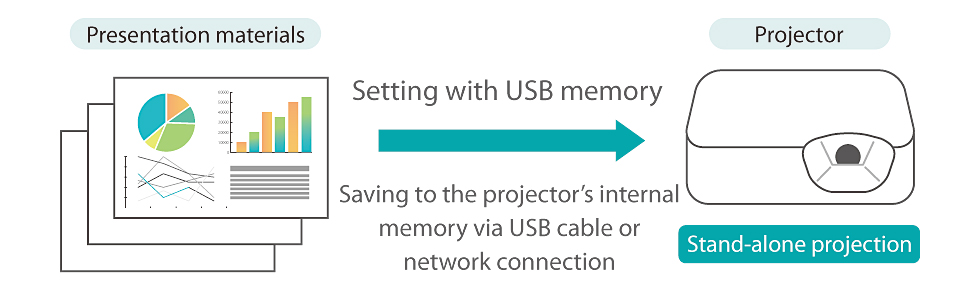
Internal memory
The main projector unit is equipped with a 2GB internal memory. Presentation materials can be stored in memory and projected without using a PC. Not only can moving and still images and PDF files be projected without conversion, but PowerPoint files with animation effects can also be played back after conversion with free software EZ-converter FA available at CASIO web. Image selection can be performed with the bundled remote controller or a smartphone.
- Presentation materials
- Saved in internal memory
- Projection

Intelligent light control
A built-in light sensor detects ambient light and controls the projection brightness in 7 different levels of brightness automatically.
- Slim, Ultra Short-throw and Pro models are equipped with an Intelligent Brightness Control function providing 5-step adjustment.
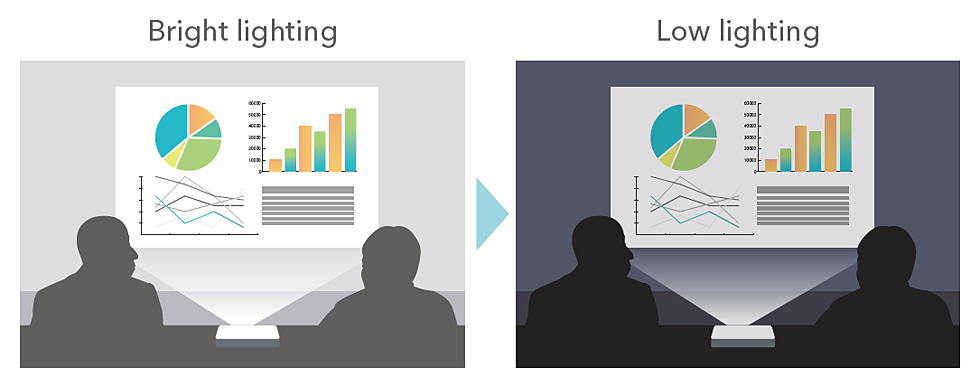
Ceiling-mounted projection compatible
Ceiling mounting is convenient for fixed positioning of a projector in venues such as conference rooms, classrooms or exhibition booths.
- Images are vertically inverted for projection when ceiling mounting is employed.
- Please contact your CASIO dealer for ceiling-mounting fittings/installation.
Corporate and brand logos can be registered in the projector and displayed on the startup screen, no-signal screen or blank screen.
- Logo image registration requires the dedicated CASIO Projector LOGO Loader application. It is available for downloading on the CASIO Website.

Built-in speaker
A speaker is installed in the projector body. Not only projection but also effective audio production is possible.
- Output wattage differs depending on the model.
|
16W
|
XJ-F10X / F20XN / F100W / F200WN / F210WN, XJ-UT310WN
|
|---|---|
|
10W
|
XJ-ST155, XJ-H1750 / H1700 / H2650 / H2600
|
|
5W
|
XJ-M256 / M251 / M246 / M241 / M156 / M151 / M146 / M141
|
|
1W
|
XJ-A257 / A252 / A247 / A242 / A147 / A142
|