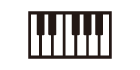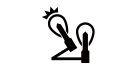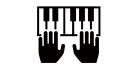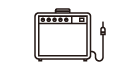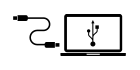CDP-235R
- Past Model
CDP-235R
- Past Model

- Dual-element AHL
- 700 Tones and 200 Rhythms
- 8W+8W
Features
Enhanced high-quality basic functions!
Hall Button
These pianos are equipped with an effect function that recreates the warm, rich acoustics of a concert hall. Your playing will have the visceral immediacy of a concert hall performance.

Improved sound quality and keyboard feel
Dual-element AHL * sound source for exquisite tone quality
The dual-element system uses waveforms of separate samples of the same notes at strong and light key pressures.
- Acoustic & Highly-compressed Large-waveform
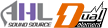
Scaled Hammer Action Keyboard for authentic grand piano feel
A spring-less hammer system that is similar to the one used by grand pianos provides a keyboard touch that is naturally firm. Lower notes play relatively heavier than higher notes, just like the keys on a grand piano.

Touch Response
Touch Response lets you add delicate nuances to notes by varying how much pressure you apply to keyboard keys.
Digital effects
Use effects to add reverb for more depth and breadth in your music.
Full Force Sound Speakers
These speakers powerfully and clearly reproduce a wide dynamic range from the bass range to the treble. The newly developed speaker system delivers fat, rich, high-quality sound.

Chord Book
You can use the Chord Book to look up chords you do not know how to play. You can hear what a chord sounds like and a simple operation even shows you inverted forms of the chord, making the Chord Book a valuable reference.
Designed and engineered to help you sound your best!
Play music from around the world
A wide selection of tones (700 high-quality tones)
A wide selection of musical instrument tones supports play of tunes from various genres.
PIANO/ORGAN Button
200 rhythms and Auto Accompaniments for Latin music and other styles from around the world
An advanced Auto Accompaniment feature provides you with access to a large collection of ethnic rhythms from around the world, with a special emphasis on Latin rhythms. In addition to Bossa Nova, Samba, and other basic rhythms, you also get Cumbia, Reggaeton, Calypso, and more.
Rhythm Editor
10 user rhythms created by editing built-in rhythms
Pitch bend wheel
Rotate the wheel to slide the pitch of the sound being output upwards or downwards. This effect comes in handy when reproducing the sound of ethnic instruments, etc.

Music Preset
Selecting a Music Preset instantly changes the keyboard setup (tone, rhythm, tempo, etc.) so it is ideal for playing a specific song. The selection of setups covers a wide range of musical genres
Scale Editor
Preset Scale
Change the scale (temperament) of the keyboard quickly and easily to suit Oriental music or certain types of classical music.
Musical Information Function (Large, Backlit LCD)
A wealth of information is displayed to support your keyboard play.
Versatile expandability
USB port for computer connection *1
SD memory card slot for easy data storage and portability *2
General MIDI (GM Level 1) support allows connection with a computer or another GM-compatible device.
- *1 Supported operating systems: Windows Vista ® (32-bit), Windows ® 7 (32-bit, 64-bit), Windows ® 8.1 (32-bit, 64-bit), Windows ® 10 (32-bit, 64-bit), macOS (OS X / Mac OS X) 10.7, 10.8, 10.9, 10.10, 10.11, 10.12
- *2 Supported SD memory card capacities: SD or SDHC memory card, up to 32GB

More powerful features and functions
Recorder for composing and play
Registration for storage of keyboard setups and instant recall when you need them
One Touch Preset automatically sets up the keyboard to match the currently selected rhythm.
Auto Harmonize adds appropriate harmony notes to your melody automatically.
Arpeggiator simplifies arpeggio play.
Powerful lesson functions!
New lesson functions guide you along the way to music proficiency
Step Up Lesson
To master a song, it is best to break it up into short phrases, master each of the phrases, and then put everything together. Step Up Lesson does exactly that, providing you with the support you need to improve your play.
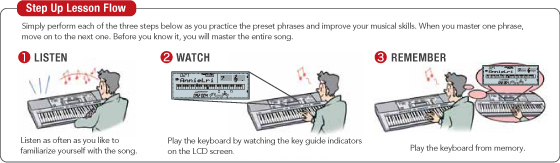
Performance Evaluation
Your lesson score appears on the display screen.
Voice Fingering Guide
If the keyboard senses you are having problems, it will help you by calling out finger numbers in a simulated human voice.
Lesson part select (right hand, left hand, both hands)
152 Song Bank tunes including 50 Exercise phrases (Song Book provided * )
Built-in songs cover a wide range of genres for lesson play and for your listening enjoyment. Includes Exercise phrases!
- The Song Book does not include music for Exercise phrases. Due to copyright restrictions, some Song Bank tunes may not be included in the Song Book.
Song Expansion
You can load songs from external sources and use them for listening, play along, or even lessons.
- Memory capacity is approximately 320KB, which is enough for up to 10 songs. Note that the actual number of songs that can be stored depends on the size of each individual song and other data stored in memory.
- Songs you add using Song Expansion can be used for Step Up Lessons, but fingering guide will not be displayed for such songs.
Recorder and metronome features for lesson support
Entertainment features!
Sampling function
You can sample a sound from a microphone and then play the sound on the keyboard. You also can use sampled sounds to compose music. The sampling feature is a great way to create new sounds that are highly creative.

Playing
Play notes on the keyboard using the sampled sound!
If you sample the “Ting!” sound of a triangle, for example, you can then play notes with the sound on the keyboard. You even can add reverb, vibrato, and other effects to the sampled sound.
Incorporate a sampled sound into accompaniment patterns!
You can sample a favorite musical phrase or drum sound, and use the same to replace some Auto Accompaniment drum sets.
AUDIO IN jack
Connect a digital audio player, CD player, or other audio device and you can play along with music played through the keyboard’s speakers.
MIC IN jack
Sing along with built-in songs or songs loaded from outside sources.