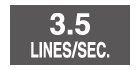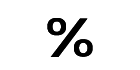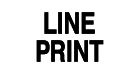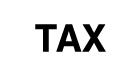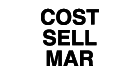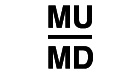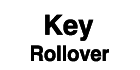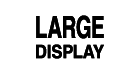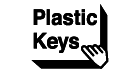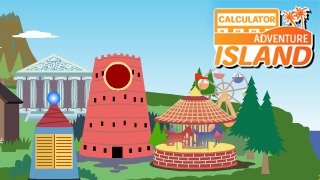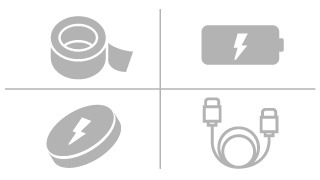Cost, Selling Price and Margin Calculations
Perform the operations shown to the right to calculate cost, selling price, and margin.
Tax Calculations
Set the rate you want for easy calculation of amount plus tax, amount less tax, and tax amount.
Printing Sample
Cost
What is the cost of an item that sells for $150 after a 30% margin is added?
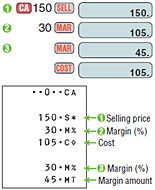
Selling Price
What would the selling price be for an item that costs $120 after a 40% margin is added?
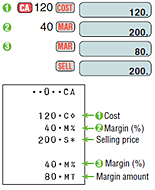
Margin
What is the margin on an item that costs $1,000 and sells for $2,000?
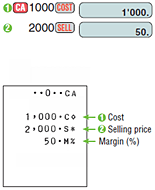
- Print sample: DR-120TM